Sunday, October 11, 2009
love, fast love
pretty sad to hear about Prithum and his wife. they got married, had 2 kids and now cant stand one another. more sad is how they fought and dragged their families in, the police and friends. if you cannot get along go to a councilor, definitely do not fight like dogs. or just end it clean and in court.
Windows add a Program to your start-up : how to
When i think all of the 100000s of computers running with their CPUs being utilized 5-20% of their capacity most of the time ... then i see this great free thingy that can help in such a profound way (help find a cancer/ other fatal disease cure) i think its a no-brainer to use
Help with research, genitics, history. Volunteer your computer http://www.worldcommunitygrid.org/
today! It only uses free time on your pc. does not intefere with your work
Click: hunger site http://www.thehungersite.com/ , and http://www.bhookh.com/ , feed a hungry soul, its free.
Please add these to your start-up .
How to add to your start up?
I assume you have a windows xp or 2000 or vista?
Assuming you do , one way would be to right click on your computers windows START button.
click explore

2nd one from top Explore not "Explore ALl Users"
Now you should see a folder similar to:
"D:\Documents and Settings\tushar\Start Menu"
replace tushar with your user name (Sruthi, Joe or user1 ...)
now look for an open a folder called
Programs , then another folder called Start up
This folder has things that are done everytime you start up
Now you should be at a folder like
"D:\Documents and Settings\tushar\Start Menu\Programs\Startup"
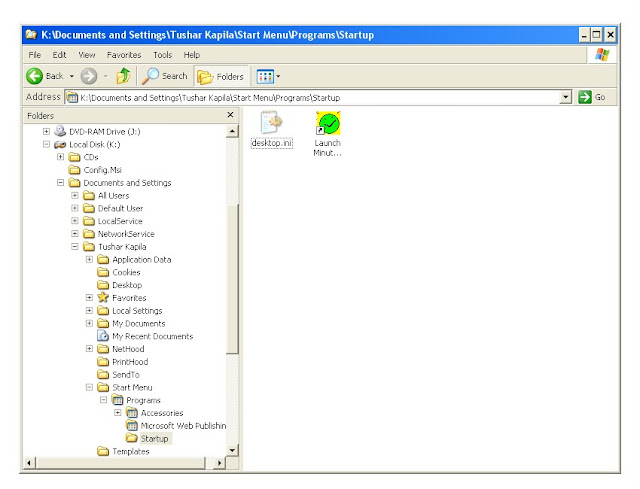
Here right click
in the context menu that appears choose (click)New and then choose Shortcut
Enter the web site address/ command :
http://www.thehungersite.com/ or http://www.ecologyfund.com/ hit next . name it like ecologyfund.comclick finsh
Leave me a thank you note :)
your done. More images click here
Another way is to add the browser to the start up folder (by copying a short cut to the start up folder) and then adding the pages you want opened as the home page, but then this will happen everytime you open the browser not only when you restart your browser. So the first method is better.
I hope this helps some of you put programs on your start up, especially the cancer cure one. also you can find programs you do not want and move them from your start up folder.
Note: Some other programs reside in the registry's start up folder and others are services (control panel / Administrative Tools)
Windows add a Program to your start-up : how to
When i think all of the 100000s of computers running with their CPUs being utilized 5-20% of their capacity most of the time ... then i see this great free thingy that can help in such a profound way (help find a cancer/ other fatal disease cure) i think its a no-brainer to use
Help with research, genitics, history. Volunteer your computer http://www.worldcommunitygrid.org/
today! It only uses free time on your pc. does not intefere with your work
Click: hunger site http://www.thehungersite.com/ , and http://www.bhookh.com/ , feed a hungry soul, its free.
Please add these to your start-up .
How to add to your start up?
I assume you have a windows xp or 2000 or vista?
Assuming you do , one way would be to right click on your computers windows START button.
click explore

2nd one from top Explore not "Explore ALl Users"
Now you should see a folder similar to:
"D:\Documents and Settings\tushar\Start Menu"
replace tushar with your user name (Sruthi, Joe or user1 ...)
now look for an open a folder called
Programs , then another folder called Start up
This folder has things that are done everytime you start up
Now you should be at a folder like
"D:\Documents and Settings\tushar\Start Menu\Programs\Startup"
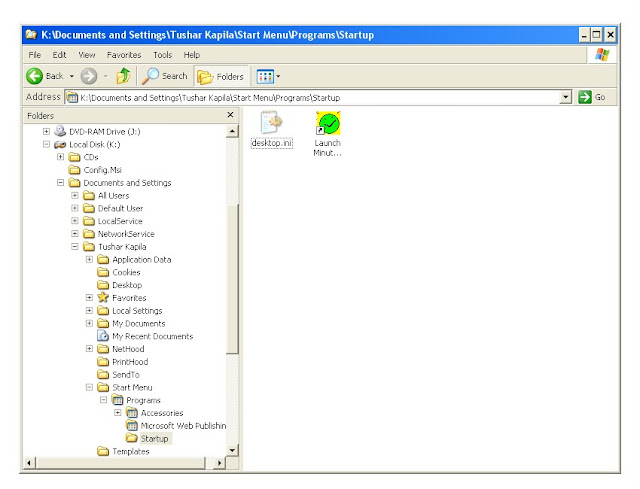
Here right click
in the context menu that appears choose (click)New and then choose Shortcut
Enter the web site address/ command :
http://www.thehungersite.com/ or http://www.ecologyfund.com/ hit next . name it like ecologyfund.comclick finsh
Leave me a thank you note :)
your done. More images click here
Another way is to add the browser to the start up folder (by copying a short cut to the start up folder) and then adding the pages you want opened as the home page, but then this will happen everytime you open the browser not only when you restart your browser. So the first method is better.
I hope this helps some of you put programs on your start up, especially the cancer cure one. also you can find programs you do not want and move them from your start up folder.
Note: Some other programs reside in the registry's start up folder and others are services (control panel / Administrative Tools)
Subscribe to:
Posts (Atom)