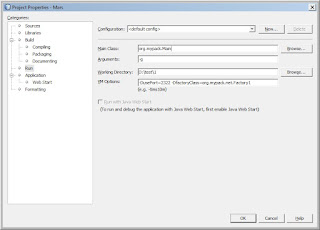when you need to sleep a while when using a batch program etc
http://hp.vector.co.jp/authors/VA007219/sleep/sleep.html sleep.vbs and v1/sleep.exe works with XP and win7 copied to system32 folder so can call it from anywhere
http://unattended.msfn.org/unattended.xp/view/web/10/ does not work on
Thursday, April 15, 2010
Monday, April 12, 2010
java setting multiple system properties via command line options
if you want to set system properties when you invoke java (vs setting them in the system before you start java/ command prompt) can do so with the -D option to java.exe or javaw.exe
You do this for each property.
Lets assume your command line to start jva initially looks like:
java org.mypack.Main
So if you need to set to properties
usePort=2322
factoryClass=org.mypack.net.Factory1
Then the new command line will be:
java -DusePort=2322 -DfactoryClass=org.mypack.net.Factory1 org.mypack.Main
Pretty obvious except I was not sure if I need to put a ; between properties or have multiple -D
For those using an IDE:
See image - remember these are VM options (VM arguments) and not program arguments
(Click image for full size)
You do this for each property.
Lets assume your command line to start jva initially looks like:
java org.mypack.Main
So if you need to set to properties
usePort=2322
factoryClass=org.mypack.net.Factory1
Then the new command line will be:
java -DusePort=2322 -DfactoryClass=org.mypack.net.Factory1 org.mypack.Main
Pretty obvious except I was not sure if I need to put a ; between properties or have multiple -D
For those using an IDE:
See image - remember these are VM options (VM arguments) and not program arguments
(Click image for full size)
Subscribe to:
Posts (Atom)