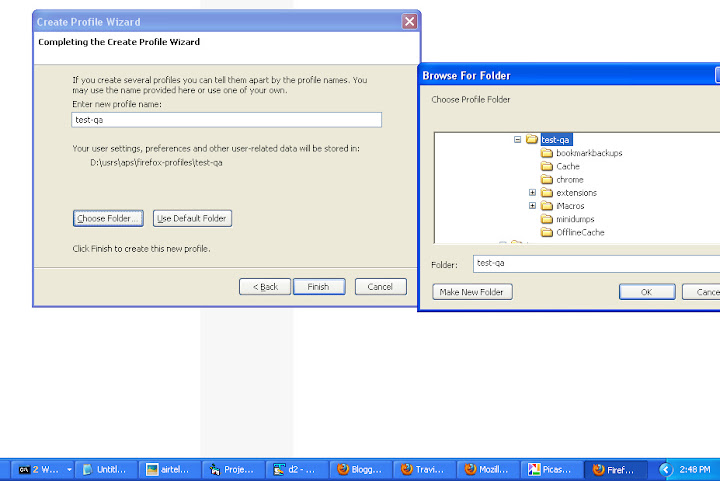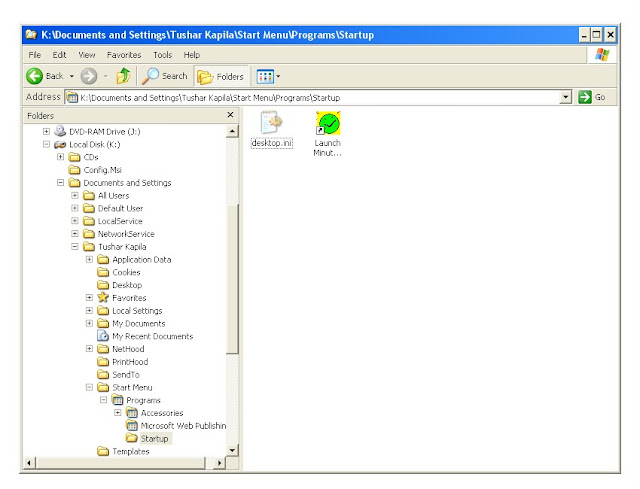To get around this :
Open the file called hosts its default location is c:\WINDOWS\system32\drivers\etc\hosts or more accurately
%windir%\system32\drivers\etc\hosts
{To get the full path on your system you could type
echo %windir%\system32\drivers\etc\hosts
on a command prompt}
Open it in notepad and add the line at end
127.0.0.1 www.a.com
This is how my file looks
---- start hosts ---- # Copyright (c) 1993-1999 Microsoft Corp. # # This is a sample HOSTS file used by Microsoft TCP/IP for Windows. # # This file contains the mappings of IP addresses to host names. Each # entry should be kept on an individual line. The IP address should # be placed in the first column followed by the corresponding host name. # The IP address and the host name should be separated by at least one # space. # # Additionally, comments (such as these) may be inserted on individual # lines or following the machine name denoted by a '#' symbol. # # For example: # # 102.54.94.97 rhino.acme.com # source server # 38.25.63.10 x.acme.com # x client host 127.0.0.1 localhost 127.0.0.1 a.com 127.0.0.1 www.a.com ---- end hosts ----
Now in any browser goto http://a.com/ use this with my XAMPP-PHP-MYSQL set up on local
It maps to local host. Use it as you would use localhost. If your web server is running on a different IP then you can specify that as in
http://a.com:8080
Comments welcome. thank you
Regards
Tushar Kapila
http://sel2in.com
Java, PHP, VB6 Apps. Fight Back pain: Exercise timer application
http://ksoft7.tripod.com/g3.html search page that allows you to search within any website uses google works best in Internet explorer and opera
http://minutes-alarm.sourceforge.net freeware minute alarm, easy reminder for back ache - stand up or meeting ...
Volunteer computer Cancer cures www.worldcommunitygrid.org
Click: www.thehungersite.com , and www.bhookh.com feed hungry , its free. www.ecologyfund.com
Please add these to your start-up how to: http://tusharkapila.blogspot.com/2008/05/s.html